Last year I promoted the US International keyboard layout as the ultimate solution for english keyboards. A weeks ago, I started using OS X on my MacBook (It had been running Gentoo Linux before) and so I wanted to use the US International keyboard layout within OS X. At first I was enthusiastic when I saw the "U.S. International - PC" layout in the Language & Text settings, but after a few seconds I realised that this wasn't the layout I was looking for.
After some googling I found Ukulele, a nice editor for creating custom keyboard layouts for OS X. So I created my own US International keyboard. I use the "USA International (ALtGr dead keys)" layout from GNOME as my draft, because I'm used to it. It has a very few differences to the US International layout described on Wikipedia. Here's a screenshot of it:
If you want to try, it is very easy to install:
- Download U.S. International wo dead keys.keylayout to /Library/Keyboard Layouts on your Mac
- Select "U.S. International w/o dead keys" in the Language & Text section of the System Preferences
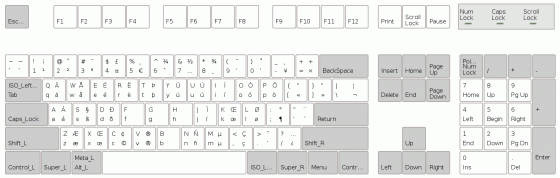
I'd also be interested to try this with Lion. Is it save? And with Snow Leopard (I have 2 Macs)? Thanks, Hans
@Hans
I'm using this on Lion and Snow Leopard.
Thanks a lot, exactly what I'm looking for!
Thank you SO much - I'm running this on OSX 10.9 Mavericks and works like a charm with my Lenovo International English Keyboard!
Greatly appreciate you making this available to help us all ...
thank you very much!! this works great in OSX yosemite. it's exactly what I was missing in OSX to keep the same keyboard layout that I use in linux
I am looking for just this, but the download is broken. I would be thankfull if you could send me the layout! 🙂
Try right-clicking on the link and select "Save Linked File as ..." (or similar depending on your browsers). Some browsers try to view the file and fail to do so.
Hello,
This layout is exactly what I am looking for. I use Mac OS X Yosemite and I have installed the file in /Library/Keyboard Layouts but the keyboard doesn't appear even after a reboot.
Any idea what I am doing wrong ?
Is the File properly named "U.S. International wo dead keys.keylayout" without any .xml ending which some browsers append on saving?
Thx. I renamed it but forget to rename it in the info. It works perfectly now.
Works perfectly. Very helpful. Thanks!
You are a life-saver. Works like a charm in High Sierra.
I have a problem, I'm used to write with this keyboard on linux and I don't have the same behavior with this one. ` key cannot be combined with e to get è, ^ nether. And it seems to be reversed, you have to type the letter before the symbol.
This keyboard seems to be embedded with mojave. Do you know if it possible to get the same keyboard as linux one?
I still use my custom defined keyboard on OS X as the one shipped with the OS behaves differently like you explained.
Can you upload a mirror? The link you posted went out.
BTW, thanks A LOT for this
Which link do you mean? The one for the keyboard layout works fine for me. Try 'saving' it directly, by right-clicking and selecting 'Download link as ...' or something similar depending on your browser.
This is lifesaving
I would like to use this, Mac OSX Catalina,
but putting the file into the name folder
ls /Library/Keyboard\ Layouts/
U.S. International wo dead keys.keylayout
does not help. also, in system preferences there is no Language & Text sectio
Just Language and Region, and Keyboard
so how is this supposed to work?
found it, need to install it as user, and then, after logout/in, it is under Others, at the end of the list of keyboard layouts
Thanks a lot for this! But i cannot the "dead key" working, it should be activated with "altgr + `" in order to do this accent: è".
Am i missing something ?
In my changed layout dead keys are disabled.
Do you know if there is a way to enable them?
Fantastic resource otherwise, this is saving my transition to mac from linux...
You can also add dead keys in Ukulele, or use an layout with dead keys as a starting point.
Thanks a lot! It is 2021 and apple still didn't add it as standard
The "Ukulele" link (https://scripts.sil.org/ukelele) in the second paragraph 404s. I found the replacement at https://software.sil.org/ukelele/.
I suspect that sil.org has moved `scripts` to `software` and doesn't 302.