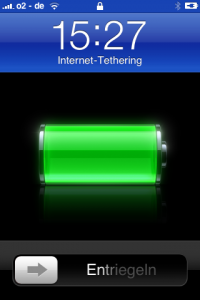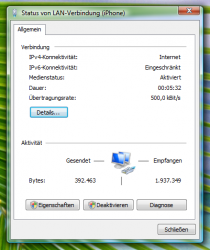The iPhone OS 3.0 software update includes lots of new features, one called "Internet tethering". It mean that you can use your iPhone as a modem to connect to the internet via GPRS or UMTS. My mobile provider O2 has a Internet flat rate for 10 € a month with UMTS speed for the first 200 MB and after this it is throttled to GPRS speed. So I asked in the local shop if it's legal to use it with my laptop and they told me that it is. So I searched for some information how to set this up, and it's very easy.
You only need to setup the correct information on the iPhone how to connect to the Internet. There's .mobileconfig generator on iphone-notes.de: Just select your carrier and the information will be send to your email address. Open this mail on your iPhone and confirm to install the settings. Now you can enable Internet tethering in your settings. To use it, just plug in the USB cable (it's also possible to use tethering via Bluetooth) and Windows Vista will automatically install drivers and do the rest for you.
If everything is set up, your iPhone will show a blue bar on the home and info screen informing you that it supplies Internet tethering.
It ran a quick flash speed test and it got about 156 kbps download and 23 kbps upload speed but here at home I have only GPRS connection. So this is not the ultimate replacement for an cable or DSL connection, but a cheap fallback and a nice-to-have feature while being on the road. 🙂