In contrary to most ALIX devices, the ALIX.3D3 has an integrated VGA controller and an Award BIOS (tinyBIOS doesn't support VGA), so why not attach a monitor.
Standard text mode is supported by default (and faster than graphical mode), but if you wish to change resolution, add a boot logo or even want to use a graphical boot screen like splashutils a framebuffer device is needed.
lspci lists the integrated VGA controller of the AMD Geode LX800 CPU as the video device:
00:01.1 VGA compatible controller: Advanced Micro Devices [AMD] Geode LX Video
Luckily the linux kernel supports this device directly and so no VESA framebuffer is needed. To support it, you have to select some options in the kernel config:
Device Drivers --->
Graphics support --->
<*> Support for frame buffer devices --->
[*] AMD Geode family framebuffer support (EXPERIMENTAL)
<*> AMD Geode LX framebuffer support (EXPERIMENTAL)
Console display driver support --->
-*- VGA text console
[*] Enable Scrollback Buffer in System RAM
(64) Scrollback Buffer Size (in KB)
<*> Framebuffer Console support
If you like to have to linux boot logo as well, you should add some points in addition:
Device Drivers --->
Graphics support --->
[*] Bootup logo --->
--- Bootup logo
[*] Standard 224-color Linux logo
After compiling and installing the kernel, we have to tell him with resolution we prefer. You have to add something like
lxfb.mode_option=1280x1024@60
to you kernel boot line. If you use GRUB as your bootloader just append it to the kernel line in /boot/grub/menu.lst.
Before rebooting you should install framebuffer userspace tools. There's a ebuild for them, so just try
emerge -va fbset
Now you can reboot. After rebooting resolution should have changed. You can controll settings with fbset tool. It should printout something like
mode "1280x1024-60" # D: 107.968 MHz, H: 63.962 kHz, V: 60.002 Hz geometry 1280 1024 1280 1024 16 timings 9262 248 48 38 1 112 3 rgba 5/11,6/5,5/0,0/0 endmode
You can change modes with this tool if you added your mode to /etc/fb.modes. This file is empty on default, but there are examples in /usr/share/doc/fbset-2.1/. I copied fb.modes.ATI to /etc/fb.modes and tested some modes, which were running fine.
If you want to make some screenshots from your framebuffer, I recommend installing fbgrab by
emerge -va fbgrab
Now you scan make some nice shots with
fbgrab /tmp/cute_tux.png
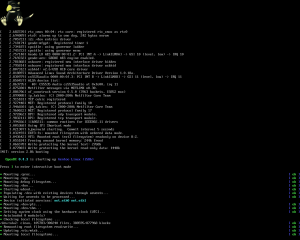
Thanks for the Geode LX800 VGA kernel config settings. I was having trouble getting the VGA display to work on a CompuLab CM-iGLX board (which also has an Geode LX800 on it.) Your config settings and GRUB kernel command line parameter worked great!
hi twam,
Passt nicht gerade hier rein. Aber ich versuche seit 2 Tagen einen neuen Kernel, angefangen mit einer leeren .config, für denn alix3d3 zu bauen (debian). Leider Startet der Kernel nicht, und weiss nicht weiter.
Hättest du mir vielleicht eine passende .config für denn alix3d3?
So könnte ich mal vergleichen, was ich Falsch gemacht habe.
Der Standart Debian-Kernel geht. Wollte aber keinen Kernel ab Stange für mein System benutzen.
Im Artikel Installing Gentoo on ALIX.3D3 gibt's einen Link zu meiner damaligen .config. Eine aktuellere kann ich nicht bieten, da ich das Board inzwischen verkauft habe.
Ach ja super, das reicht mir sicher schon, Danke dir 🙂