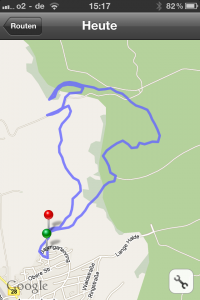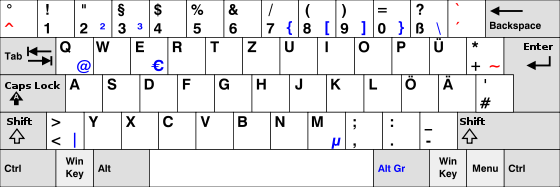The 27" version of the Mid-2010 iMac is available with an additional 256 GB Solid State Drive for a small extra fee of $750. As I already owned an 160 GB Intel X25 G2 SSD I wanted to use this in my new iMac as well. There is several information on the web, how to replace the hard disk or the optical drive with a SDD, but information about adding a SSD without losing the hard drive and the optical drive is very rare.
The problem is, that all iMac which haven't been ordered with the built-in SDD miss the mounting option for the SDD and the cables. So you have to order them separately. Fortunately http://applecomponents.com has them in stock. You will need three parts: